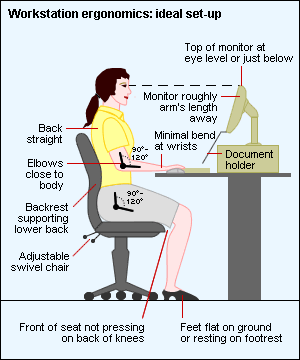Improve Your Ergonomics and Improve your Posture
Posted on November 30th, 2017 by Andries Lodder
In our previous post we looked at the negative health implications poor posture can have. We spoke about various methods that can be used to help correct bad posture such as supportive braces and exercise that can help strengthen the musculature of the body to assist in improving posture. We also mentioned improving the ergonomics of your working environment to ensure you are placing your body in the best position throughout your working day.
So, what are ergonomics and how can we improve it in our daily lives?
Ergonomics is the study of people’s efficiency in their working environments. It looks at how furniture and equipment can be arranged so that people can do their work or activities in the most efficient way possible. Most individuals spend the majority of their day sitting at a desk behind a computer. However, for most, the main reason for their bad posture is the lay out of and the type of furniture they use.
How should our work space look?
Chair:
The chair you sit on should support your spinal curves, it should have an adjustable height so that you can make sure your feet are resting flat on the floor and your thighs are parallel to the floor. If the chair has arm rests your arms should rest,at roughly 90-120 degrees, on them with your shoulders in a relaxed position.
All key objects should be within arms reach so that you don’t have to keep stretching or standing up to reach things, this goes for telephone, keyboard and mouse, stapler, writing materials, printer and even things such as a water bottles should be places at arms length away.
Keyboard and Mouse and Monitor:
While typing or using the mouse for your computer you should keep your wrist straight and your forearms should be relaxed on the surface of the desk with the hands slightly lower down then the forearms if possible. While holding the mouse use as little pressure as possible. The top of the computer monitor should be at eye height or just below and it should roughly be an arms length away.
Telephone:
If you frequently talk on the phone while typing or writing, place the phone on speaker or use a headset so that you don’t cradle the phone between your ear and your neck.
Desk:
There should be adequate room under the desk to fit your feet and thighs comfortably. The desk should be at a height so that your elbows rest at a comfortable angle of roughly 90 to 120 degrees. If the desk is to height raise the chair height and rest your feet on a footrest, if the desk is to low place books or wedges under the legs to raise it to the correct height.
Once your working environment is set up correctly make sure you are still aware of your posture and that you supplement this with corrective exercises and stretches to ensure your posture is improved in all aspects of your life. Also, always remember that even if your desk is perfectly set up you should always try to stand and walk around, stretch and get some fresh air at least once every hour.
For more information on how you can make your work space more efficient and posture friendly contact us here.
Tweet